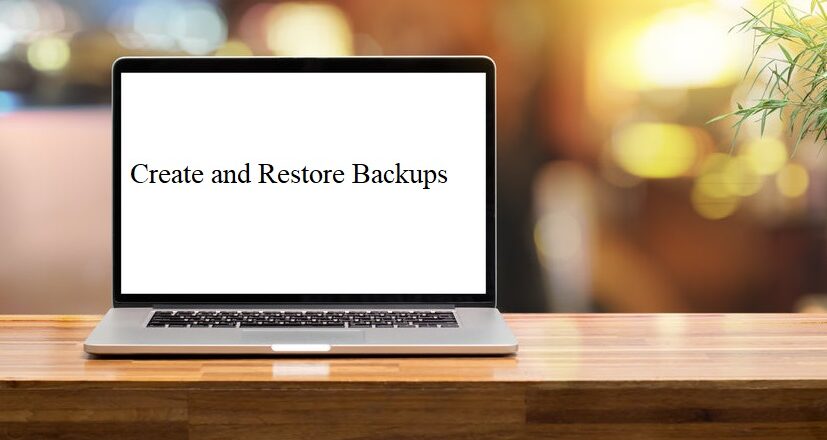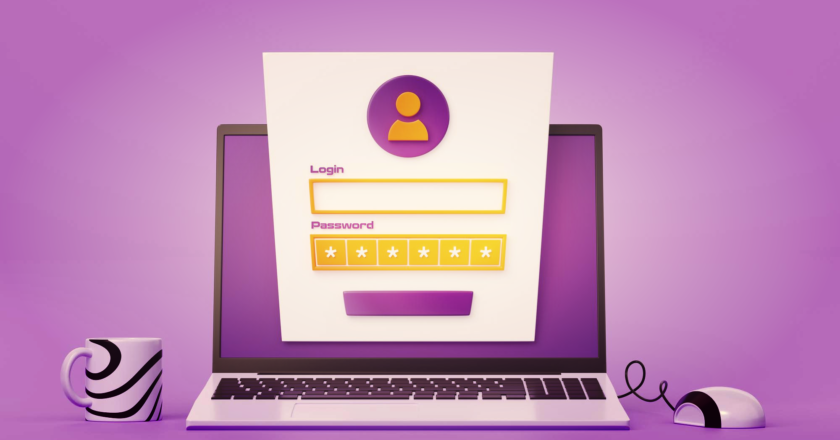How to Create and Restore Backups in cPanel ?
A Website backup is a copy of all your data, files, and databases. Its purpose is to prevent data loss if something happens and your current site breaks down.Whether you’re a personal website owner or an online business entrepreneur, you want to make sure your website is secure. Losing your site data due to a human error, malware, or hardware malfunction can be hard to recover from.The Backup interface lets you create backups of your files, and you can download and store your files and databases. You can use cPanel Backup Wizard and JetBackup 5 to backup and Restore your cPanel website step by step.In this blog I will show you how to Create and Restore Backups in cPanel:OPTION 1: Create and restore backups in cPanel using the Backup and Backup Wizard.The main di...