How to register Domain and Web Hosting in Nepal
Posted on
Domains, Web Hosting, Web Tutorials
If you are still confused how to register domain and web hosting in Nepal then in this post we will guide you for that. Many people ask us how to proceed for domain and web hosting.
Basic Requirement for ordering domain and web hosting in Nepal
1. Valid Email and Mobile number.
2. Valid Contact Address.
3. Payment Option (eSewa, Khalti, iPay, Cash, Bank Transfer, WU, IME or others).
- After you have all the details you can go to the order page where you can decided which web hosting plan you need. You can check web hosting plan from our homepage and client area too. Click here to see list of pricing details. You will see details like the screenshot below.
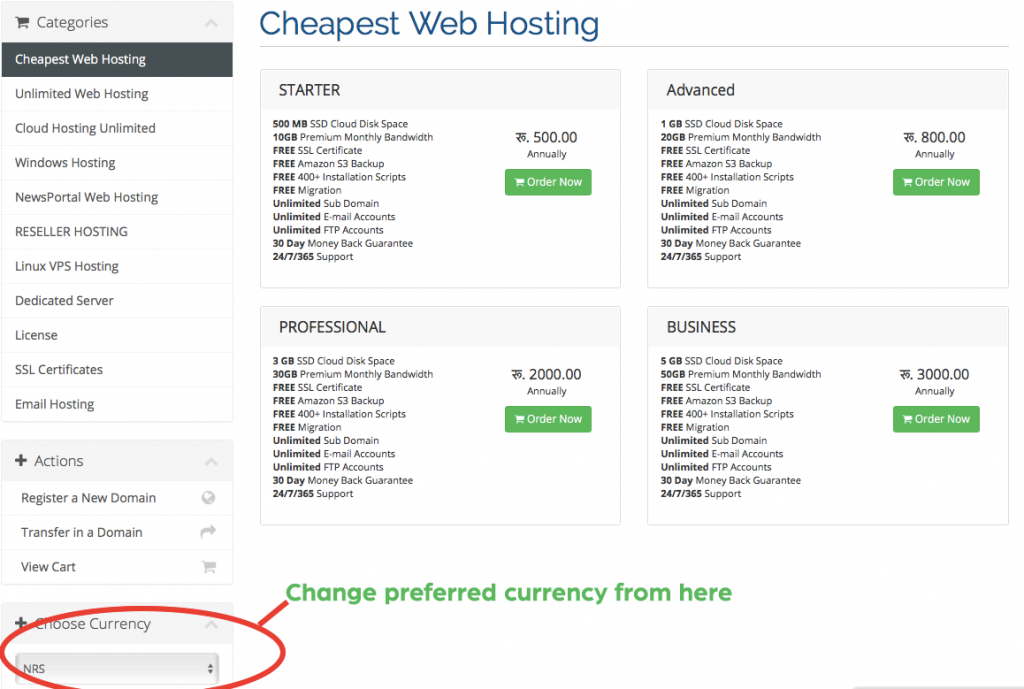
- Now select the desired web hosting plan you are willing to buy and click on order now. In the next step you will see option for choosing the domain name like below image.
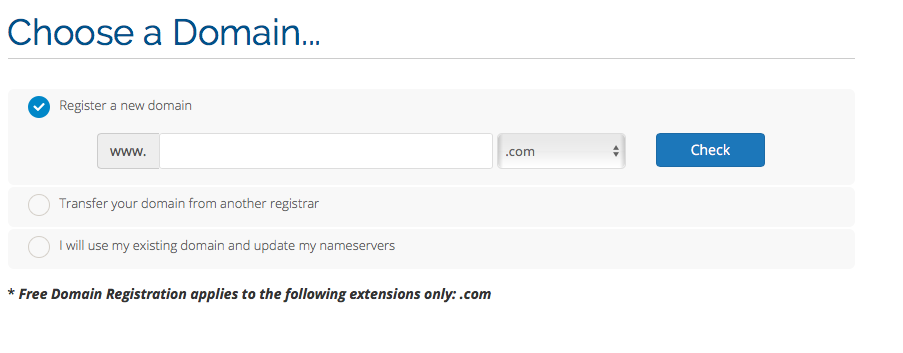
- You will see three options which you can fill according to your condition. If you want to register a new domain name, then enter your details in the first box, if you want to transfer domain from another registrar to us then select the second option and if you have already domain and you just want to change nameservers at current registrar then select the third option. If you have .np domain, then you can select third option and click on use button.
- For example I will choose .com.np domain then you can enter domain name in the following ways.
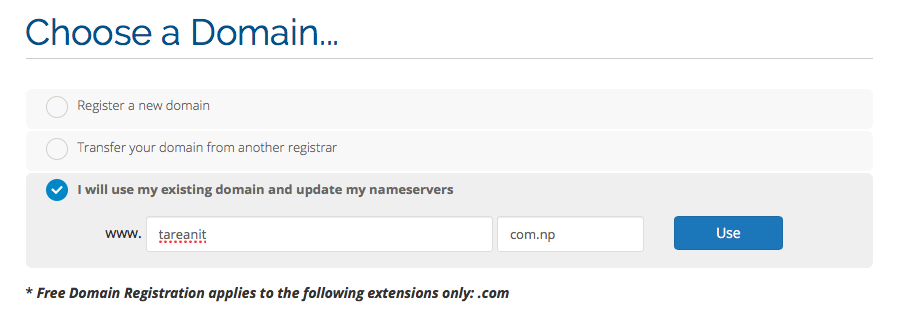
- In the next step you will see option for your billing cycle. Choose the desired billing cycle and click on Continue button.
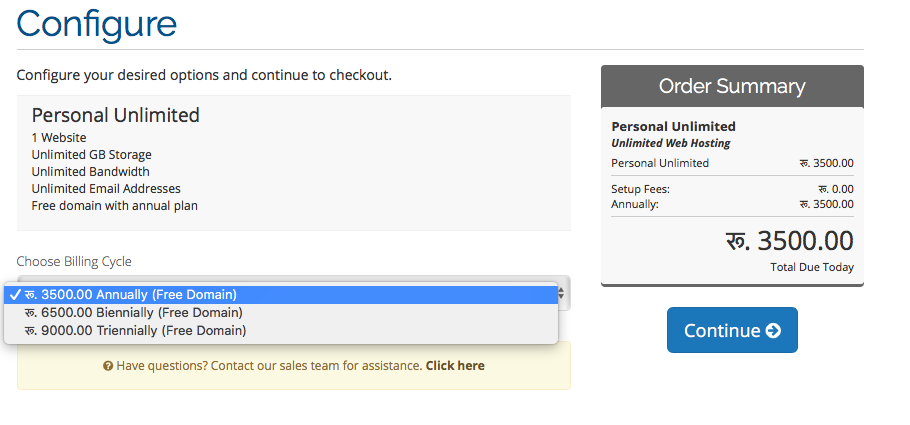
- You will see Review & Checkout page where you can review your order before clicking the “Checkout” button. Click on the Checkout button for completing the order.

- On the next page you will be required to enter your personal details and payment option. You can select eSewa if you want pay via eSewa. If you already have account then you can click on Already Registered.
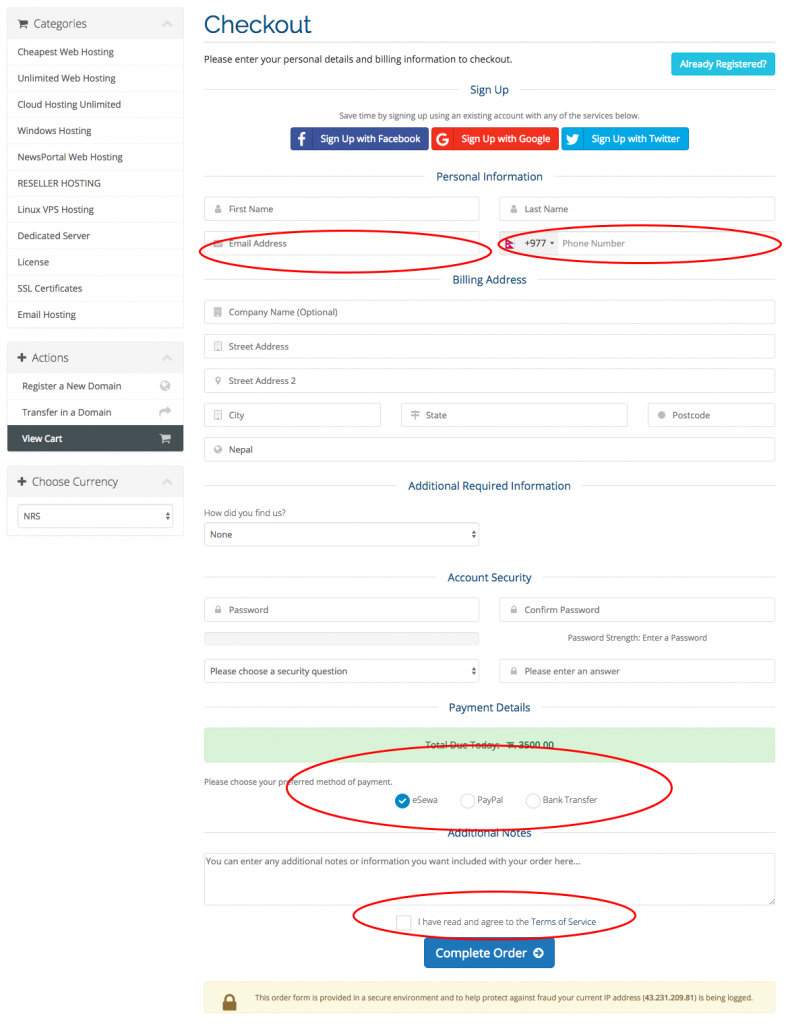
- Once you have entered all the details, click on “Complete Order”. You will be redirected to your invoice. Check the invoice and make the payment to eSewa or desired payment option.

After you have made payment you can contact us via live chat, email or phone number. If you are using PayPal then your account will be automatically be set up. We review payment within a few minutes, make sure you check your email before contacting us.


